This is a sponsored post with SaneBox. All my opinions are my own and not swayed by outside sources.*
SaneBox is exactly as the name implies. It brings sanity to an otherwise insane email inbox. With SaneBox, you can fully customize your inbox so you can focus on the emails that are important rather than slogging through spam or otherwise unnecessary, annoying clutter that prevents you from finding the things that matter. It’s the best email management system I’ve tried to date.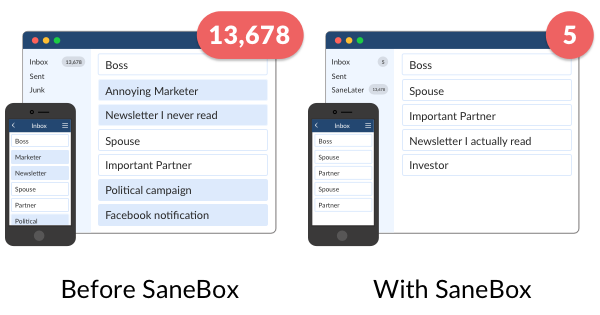
SaneBox – Sanity to My Insane Email Inbox
I’m a blogger, a mom of three, and I run a dental practice with my husband. Needless to say, I am busy. Sometimes things fall through the cracks. One of those things is checking my email. And while I know as a blogger that not checking email is a bad, bad thing, at least with SaneBox, I can quickly find all the important stuff when I do log on to check my email, which means that I can still be super productive even if I haven’t checked my email for a day or two. I’ve been using it for a short time, and it’s already proven to be worth its weight in digital gold. I’m more productive than ever, I get back to people faster, and I don’t have to sift through hundreds of emails just to find the ones that actually matter to me. It’s such a relief.
SaneBox Benefits
SaneBox is absolutely bringing sanity back to my inbox in a number of ways. These guys have thought of everything I need to help keep me connected and productive no matter what. Here’s how.
Smart Filtering
SaneBox algorithms assess email importance and move unimportant messages out of my inbox to a separate folder and then summarizes them so I don’t have to slog through them.
SaneNoReplies
This function keeps track of emails I’ve sent that haven’t been replied to, which allows me to keep in touch with important contacts more efficiently.
SaneConnect
A SaneBox for Business feature. With SaneConnect, I can search any domain name to find colleagues who have relationships with that company and then request an introduction with one simple mouse click.
SaneBlackHole Unsubscribe
If you enter lots of contests and giveaways like I do, this is a lifesaver. I can simply drag an email into the SaneBlackHole folder, and it deletes it and automatically unsubscribes me from the mailing list in one click.
Follow-up Reminders
SaneBox notifies me if an email I sent was not replied to within a certain time frame. I can also use it to send myself email reminders.
Email Deferment
With SaneTomorrow, SaneNextWeek, or Custom SaneSnooze folders, I can write up emails and hold them until it’s time to send them out.
Sane Summary
I get a daily summary of my email activity to help me be more productive. I can even set the summaries to be more often.
Spam Folder Monitoring
This is invaluable to me. SaneBox spam folder monitoring makes sure that emails from sources I want – like clients or legitimate businesses – that accidentally end up in the spam folder don’t stay there.
SaneVacation
SaneBox even makes vacationing more fun. With their SaneVacation feature, I can snooze my emails until I get back, and the powerful tools of SaneBox will then help me go through them easy peasy.
SaneAttachments
SaneBox has a cloud storage to keep email attachments safe and keep them from taking up a ton of email storage space.
Social Network Refinement
As much of a smarty pants as SaneBox is, I can help it be even more effective by connecting my Facebook, Twitter, and LinkedIn accounts, so it knows that contacts on those lists are important.
SaneBox – Because Inboxes are Nuts
Whether you’re a blogger like me, self employed, or just an average emailing person, your email inbox can be a disastrous place full of pitfalls. It’s easy to lose important communications in a sea of junk, and that can lead to all kinds of mishaps. With SaneBox, all that’s a thing of the past. Using SaneBox, I’m able to quickly and efficiently manage all aspects of my email. It’s been wonderful. Instead of spending an hour (or more) slogging through digital junk to get to the good stuff, I can simply let SaneBox do all that for me.
To learn more about SaneBox, visit their website. This is powerful email software, and it’s perfect for anyone with a beast of an inbox or who just needs a little extra organizational help.